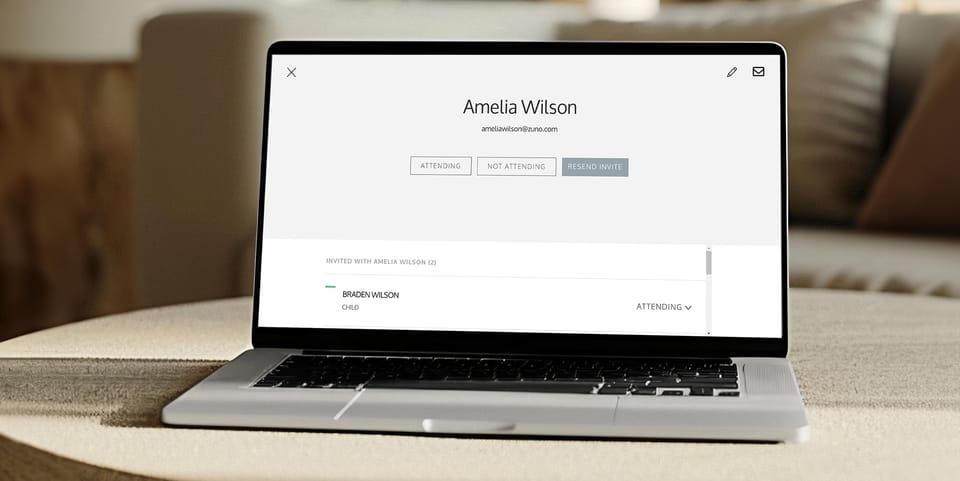As an event host, sometimes things don’t go exactly as planned, and that includes invitations. Whether a guest didn’t see your invite or simply forgot to respond, you might find you need to resend an invitation. No worries — Poply makes this quick and easy! Here are some common reasons you might need to resend an invite, and a simple guide on how to do it.
Why Might You Need to Resend an Invitation?
- Missed or Overlooked Invites: Guests sometimes miss the initial invitation, especially if it ended up in their spam folder or got buried in their inbox.
- Lost Emails: With overflowing inboxes, it's easy for guests to accidentally delete or misplace the invitation.
- Friendly Reminders: Some guests need a little nudge—resending the invite is a helpful reminder without being pushy.
How to Resend an Invitation in Poply
Resending an invite is just a few clicks away with Poply. Follow these simple steps to make sure your guest gets the reminder:
- Go to Your Event: Click the event icon on your "Manage Events" page on the website.
- Find the Guest: Look for the guest under "Attending," "Not Attending," or "Not Replied."
- Select the Guest: Click or tap on their name.
- Resend: Click the "Resend Invite" button. Poply will immediately send another invitation to your guest.
By following these easy steps, you can ensure your guests have every chance to RSVP and stay informed about your event. Poply’s user-friendly interface makes managing invitations stress-free, so you can focus on planning the perfect event!
(Currently this feature is only available on our website. It will be coming soon to the apps!)
Ready to get started? Create an invite today: