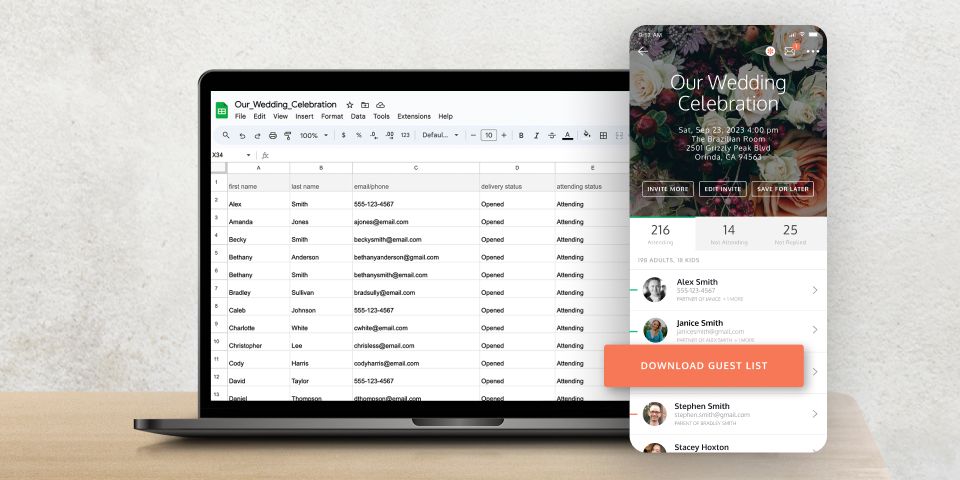Planning a wedding can be overwhelming, but managing your guest list doesn't have to be. Poply combines stunning invitation templates with an easy-to-use interface, making your online wedding invitation creation a breeze. And now, with our downloadable guest list feature, keeping tabs on your cherished guests has never been simpler.
Say goodbye to never-ending paper lists and scattered spreadsheets. With Poply, all your guest details and RSVPs are tracked by our app. And the cherry on top? You can effortlessly export your guest list to .csv format in just a few steps. Access it anytime, anywhere.
Here's how to download your guest list:
- Log in to your Poply account on our iOS or Android app and tap on the event you would like to download the guest list for.
- Tap the three dots in the upper right corner to open the orange menu at the bottom of the screen.
- Tap Download Guest List and select where you would like to download the guest list file.
- A .csv file of your guest list will download to your device. You can open and print the file, if desired. You can also edit RSVPs right from the document!
Whether you're planning an extravagant wedding celebration or opting for an intimate affair, guest list management is of the essence. Thanks to Poply's innovative downloadable guest list feature, the task of organizing RSVPs and tracking attendees has never been smoother. Create your online wedding invite with Poply and get ready for an event that's as organized as it is beautiful.